Windows 11 is here. Every operating system requires a browser. Without a browser, you cannot access the internet. But what is the best browser for Windows 11? In case you’re wondering, you can’t use Internet Explorer. Windows 11 doesn’t support the browser. Fortunately, you have plenty of superior options, including:
Browsers that must have:
- Performance
- Privacy and security
- Productivity tools
- Secure source
- Customization options
- Uses less Ram
10 Best Internet Browser for Windows 11 in 2021
1. Microsoft Edge

Microsoft Edge is Internet Explorer’s replacement. If you loved IE, ME is far better, boasting a more comprehensive array of functions and greater efficiency. The browser, which uses the Chromium Engine, has a new, sleeker interface. Naturally, because Microsoft made it, Bing is the default search engine.
The browser’s features include access to the Microsoft Store, password monitoring, and tracking prevention, to mention but a few.
2. Mozilla Firefox
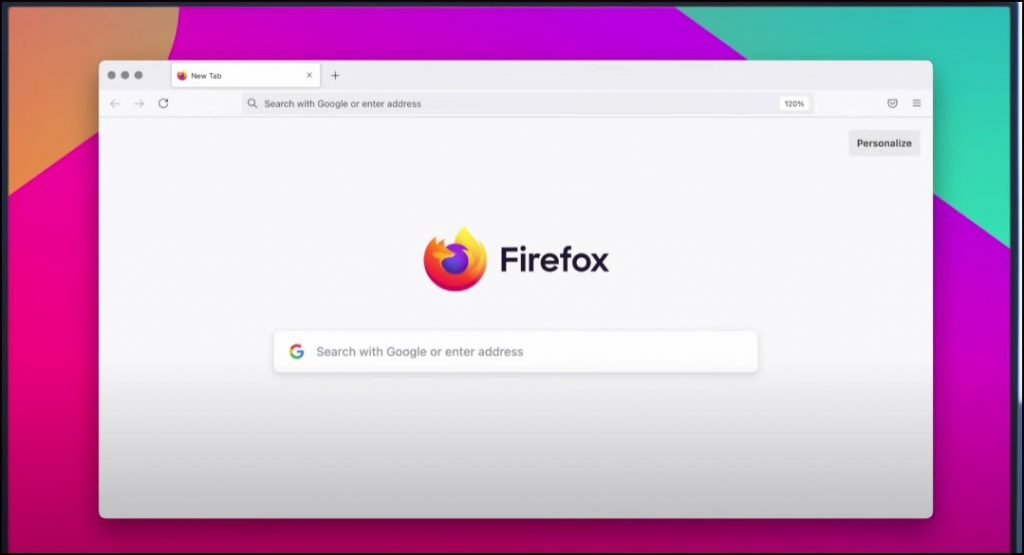
Firefox is not quite the juggernaut it once was. However, despite what everyone thinks, it is far from dead. The browser has a strong following of internet users who appreciate the password-free login option, picture-in-picture multitasking functions, and unified search bar.
Even though previous mishaps have tainted the browser’s reputation, many people have praised Firefox for its emphasis on privacy. If that isn’t enough to win you over, you should know that Firefox doesn’t consume as many resources as its largest rivals, which is why it runs so smoothly on older computers.
3. Google Chrome
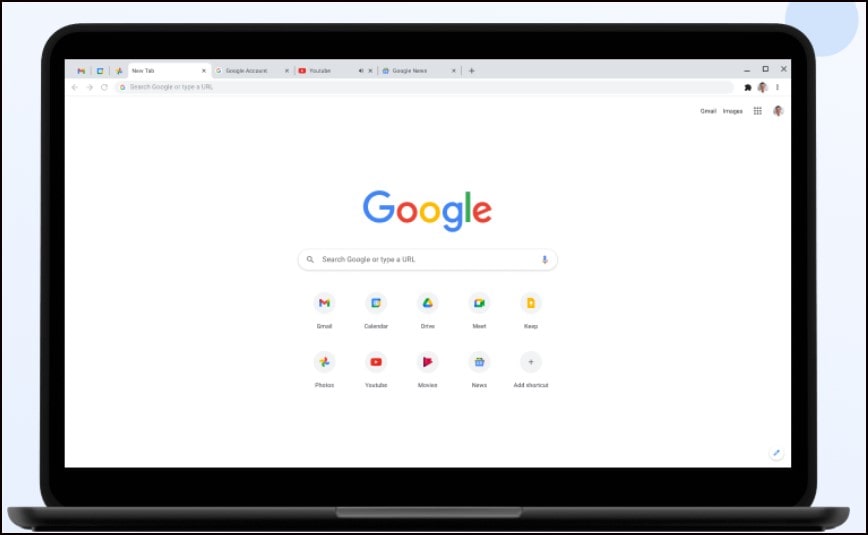
You cannot talk about the best browsers for Windows 11 without discussing Chrome. Google has the most popular browser in the world, surpassing Firefox and Microsoft Edge.
People love Chrome because it has a user-friendly interface, and it brings a variety of extensions and add-ons to the table. You can run Chrome on most Google devices.
You can also trust the browser’s security. People that obsess over privacy tend to dismiss Chrome. However, for the average user, the browser’s security is sufficient.
The one weakness it has is the volume of resources it uses. Chrome can cause the performance of older, slower computers to suffer.
4. Opera
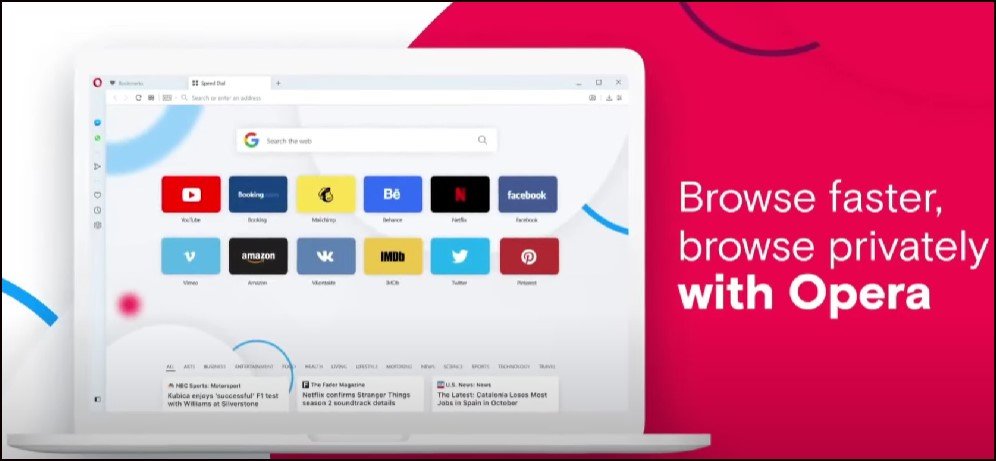
Opera is one of those under-utilized browsers that people are slowly starting to appreciate. It gained some attention several years ago when the internet community discovered the built-in VPN. This attracted the interest of security-obsessed individuals who preferred Opera’s free VPN feature over other paid alternatives.
Today, Opera has cemented its place on the market as a fast, efficient browser that uses the Chromium Engine. Boasting various inbuilt messaging applications, you can synchronize the browser on all your devices. Like Firefox, Opera stands out because it uses very few resources, performing very well on slow machines.
5. Vivaldi
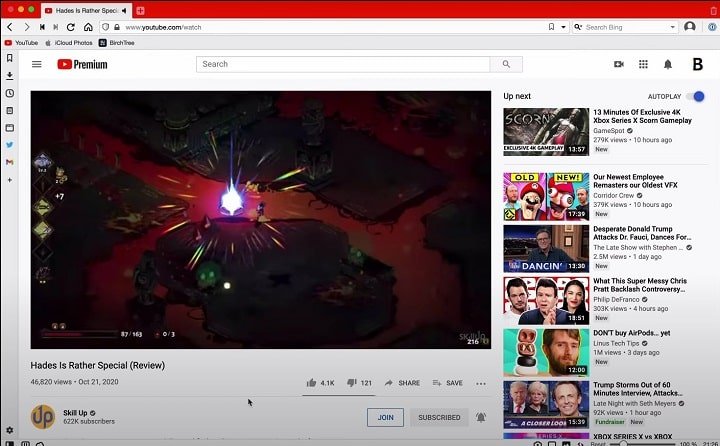
Vivaldi is starting to become a familiar presence on Windows 11. People have taken a liking to the browser because it has a multitude of features, including screen capture and ad blockers. Like all the best browsers, Vivaldi uses the Chromium engine, which is why it accepts Chrome extensions. Like Chrome, you can customize Vivaldi to fit your unique demands.
6. Brave
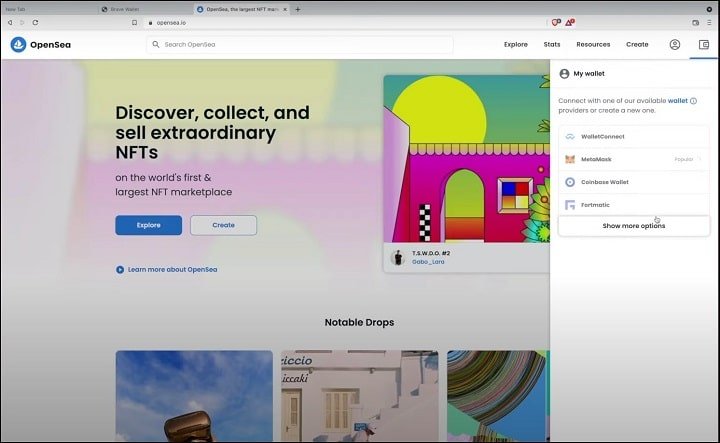
If you select browsers based on the amount of security they can offer, Brave might be the answer to all your problems. The people that use the browser have commended Brave for its secure environment.
It provides all the standard features, including incognito browsing and multi-tab management. But the browser’s biggest attraction is its emphasis on security, which is why it has built-in ad and tracking blockers.
It has a paid feature, but you don’t need it to enjoy all the primary benefits Brave brings to the table. The user interface is friendly. It won’t take you long to get the hang of the browser.
7. UR Browser
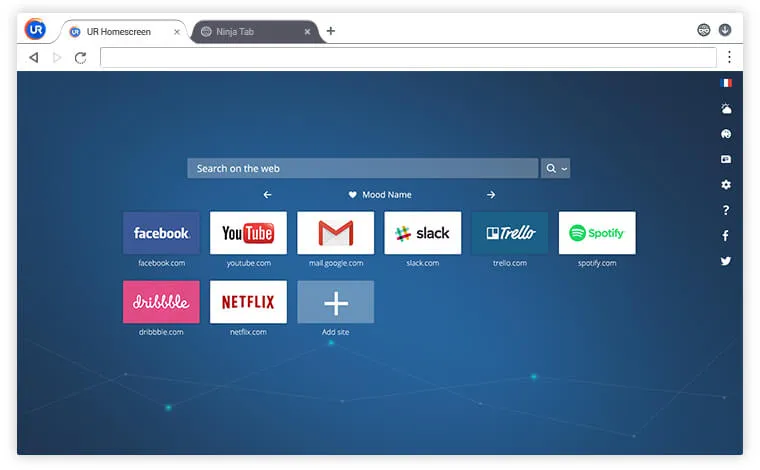
This is another browser that emphasizes data security above all else. You can tell by looking at the interface that it uses the Chromium Engine. As such, you have a wide variety of customization options.
As far as the security aspects are concerned, the browser doesn’t allow any downloads through its net without scanning them. In other words, you don’t have to worry about inadvertently introducing malware and viruses to your computer.
UR Browser stops the download process the moment it detects suspicious activities. It will also steer you away from suspicious websites. It won’t even permit cookies and trackers to pass through its net.
8. Tor Browser
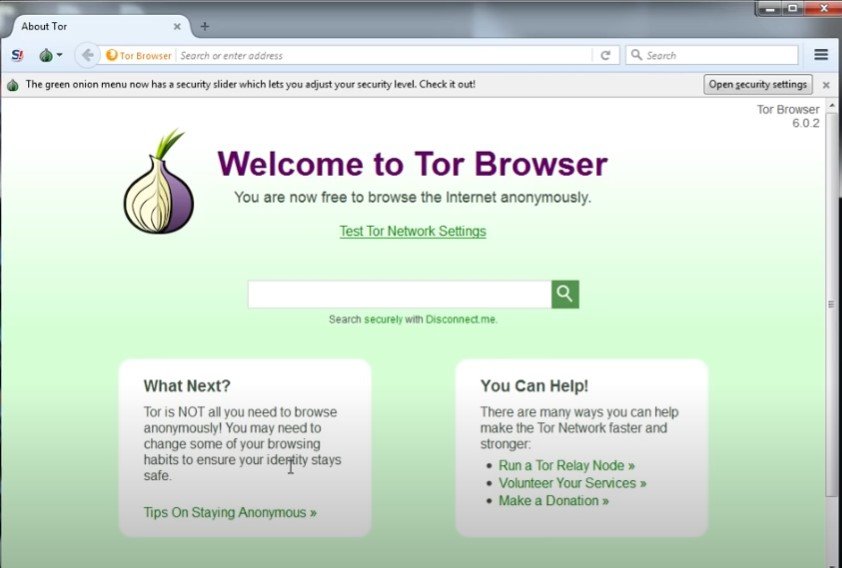
Tor works on Windows 11. If the name is new to you, Tor allows you to access the dark web. The dark web is a dangerous place that you are better off avoiding. But if you want to take a stroll through the seedy underbelly of the internet, you can use Tor to maintain your privacy.
It deletes your cookies and browsing history whenever you log off. External websites cannot track your location. Tor is as secure as they come.
9. Avast
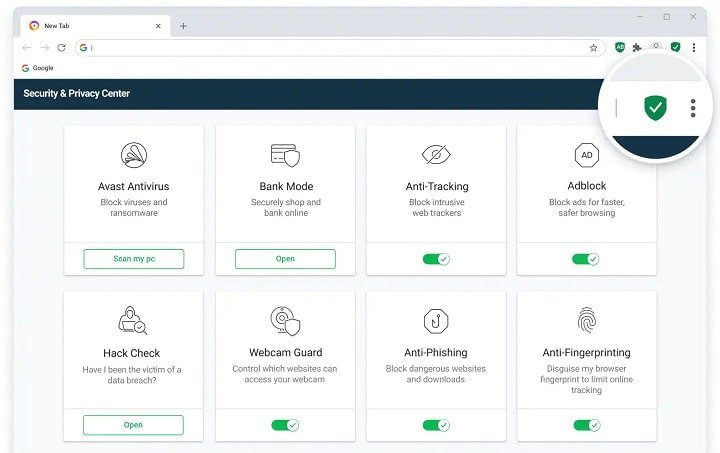
Avast has a browser. They made it using the Chromium engine. As you might have expected from Avast, their browser has an Ad Blocker. You will also appreciate banking mode, a feature that protects users from hijacked networks. Additional features include anti-phishing defenses and a password manager. This is the browser to download if you are truly paranoid about your online security.
10. DuckDuckGo
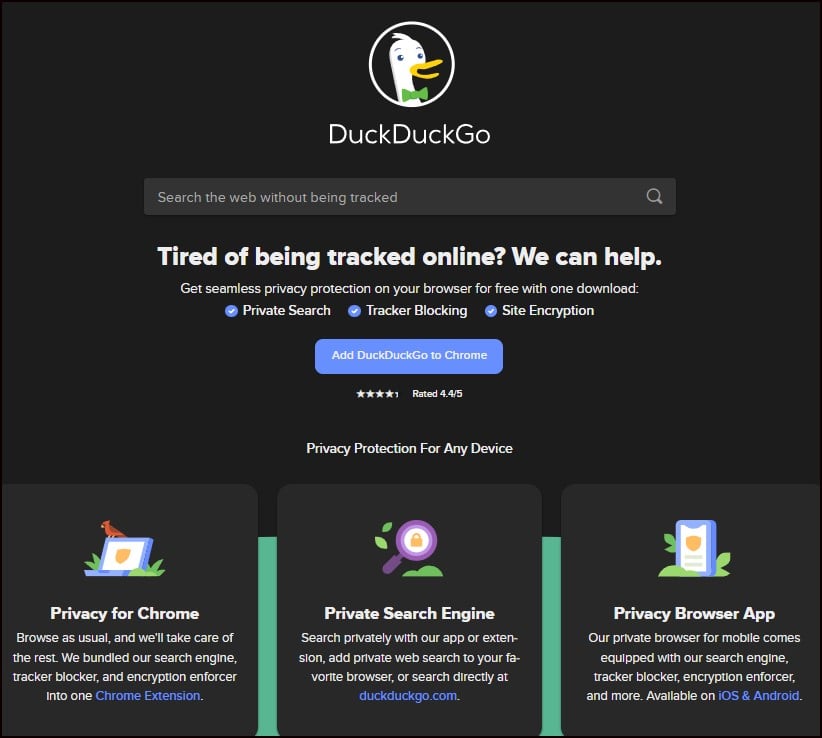
This browser has maintained a solid presence on the market because it is just as obsessed with privacy as you are. The developers have assured their fans that the browser doesn’t collect or store user information.
The browser is simplistic in its design and functionality. It has basic offerings like a calculator, calendar, and stopwatch. But the absence of sophisticated features doesn’t bother dedicated users. They are drawn to the encryption tools.
Conclusion
If you’ve decided to make the jump to Windows 11, you will be happy to know that the operating system supports many browsers. These ten are the tip of the iceberg.
They all have solid reputations, including Microsoft Edge. Some people dismiss ME because it looks and sounds like a descendent of Internet Explorer, a browser that made deride.
However, ME is slowly becoming one of the most reliable browsers around. And fortunately, it comes with Windows 11. But if you don’t want anything to do with Microsoft’s browser, you have nine other options.
Related Articles: